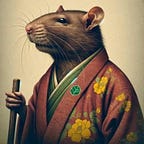Custom Spring Boot Starters: When and How to Build Them
Introduction
Spring Boot starters simplify application development by bundling together common dependencies, configurations, and settings. But what happens when your team needs custom functionality across multiple services? That’s where custom Spring Boot starters come into play.
In this article, we’ll dive deep into why and how to build custom starters, enabling you to bundle reusable functionality and configurations tailored to your system’s needs. This is particularly helpful in a microservices architecture, where consistency across services is critical.
Why Build a Custom Spring Boot Starter?
Before jumping into the how, let’s explore why you’d want to build one.
- Consistency Across Microservices: When your system scales with multiple services, duplicating configuration can be error-prone. A custom starter helps you ensure that all your microservices have consistent configurations.
- Reusable Functionality: Common logic, such as database connections, logging, security mechanisms, or tracing, can be extracted into a reusable starter.
- Simplify Dependency Management: Instead of manually adding the same libraries to multiple services, a custom starter can encapsulate dependencies, configurations, and bean definitions.
- Code Modularity: Decoupling common logic from individual microservices into starters improves maintainability, scalability, and testability.
When Should You Build a Custom Starter?
Custom Spring Boot starters are useful, but they’re not always necessary. Here are some scenarios when creating a custom starter makes sense:
- Multiple Services Share the Same Dependencies: If your microservices share libraries like database drivers, monitoring libraries, or logging frameworks, encapsulate them in a starter.
- Common Configuration: If several services need the same configurations (e.g., security settings, Redis caching, or message queues), a starter eliminates duplication.
- Frequent Updates to Shared Components: If you regularly update configurations across microservices, a starter allows you to manage changes in a centralized way.
- Promoting Best Practices: For large teams, a starter can enforce best practices across services, such as using a specific security setup or logging configuration.
Step-by-Step Guide: How to Build a Custom Spring Boot Starter
Let’s go through the process of creating a custom Spring Boot starter that handles a simple but useful case: centralized logging configuration.
1. Create a New Maven Project
First, create a new Maven project where you’ll define your starter. This project will package all the reusable code, configuration, and dependencies.
mvn archetype:generate -DgroupId=com.example.loggingstarter \
-DartifactId=logging-spring-boot-starter \
-DarchetypeArtifactId=maven-archetype-quickstart \
-DinteractiveMode=false2. Define Dependencies
In your pom.xml, you need to declare the Spring Boot dependencies. If your starter relies on any additional libraries (like Logback for logging), include them as well.
<dependencyManagement>
<dependencies>
<dependency>
<groupId>org.springframework.boot</groupId>
<artifactId>spring-boot-dependencies</artifactId>
<version>3.0.0</version>
<type>pom</type>
<scope>import</scope>
</dependency>
</dependencies>
</dependencyManagement>
<dependencies>
<!-- Spring Boot Auto Configuration -->
<dependency>
<groupId>org.springframework.boot</groupId>
<artifactId>spring-boot-autoconfigure</artifactId>
</dependency>
<!-- Logback for logging -->
<dependency>
<groupId>ch.qos.logback</groupId>
<artifactId>logback-classic</artifactId>
</dependency>
</dependencies>xx3. Add Auto-Configuration
Spring Boot starters work through auto-configuration. You’ll create a configuration class that gets loaded automatically if the necessary conditions are met.
In src/main/java/com/example/loggingstarter/config/LoggingAutoConfiguration.java:
package com.example.loggingstarter.config;
import org.springframework.context.annotation.Bean;
import org.springframework.context.annotation.Configuration;
import ch.qos.logback.classic.Logger;
import org.slf4j.LoggerFactory;
@Configuration
public class LoggingAutoConfiguration {
@Bean
public Logger logger() {
return (Logger) LoggerFactory.getLogger("CustomLogger");
}
}This configuration provides a default Logger bean that can be used in any service that includes the starter.
4. Create spring.factories File
Spring Boot discovers your auto-configuration via the spring.factories file. Create the file at src/main/resources/META-INF/spring.factories:
org.springframework.boot.autoconfigure.EnableAutoConfiguration=\
com.example.loggingstarter.config.LoggingAutoConfigurationThis file tells Spring Boot to load LoggingAutoConfiguration during application startup.
5. Add Custom Properties (Optional)
You can also add custom properties that users can override. In application.properties:
logging.custom.level=DEBUGUpdate the LoggingAutoConfiguration class to use these custom properties:
import org.springframework.beans.factory.annotation.Value;
@Configuration
public class LoggingAutoConfiguration {
@Value("${logging.custom.level:INFO}")
private String logLevel;
@Bean
public Logger logger() {
Logger logger = (Logger) LoggerFactory.getLogger("CustomLogger");
logger.setLevel(Level.toLevel(logLevel));
return logger;
}
}Now, any service using this starter can override the logging.custom.level property in its own application.properties.
6. Package and Use the Starter
Finally, package your starter as a JAR:
mvn clean installTo use the starter in other Spring Boot applications, simply add it as a dependency:
<dependency>
<groupId>com.example.loggingstarter</groupId>
<artifactId>logging-spring-boot-starter</artifactId>
<version>1.0.0</version>
</dependency>Real-World Use Cases
Here are a few scenarios where custom Spring Boot starters can greatly enhance productivity:
- Common Security Policies: Create a custom starter for centralized authentication (e.g., JWT or OAuth2) and authorization policies shared across services.
- Centralized Monitoring: A starter can bundle libraries for metrics (e.g., Prometheus, Grafana) and automatically configure them for consistent monitoring across microservices.
- Database Configuration: For microservices that share similar database configurations, a starter could abstract connection pools, Hibernate settings, or transaction management.
Best Practices for Creating Custom Starters
- Keep Starters Focused: A custom starter should solve one problem well, whether it’s logging, security, or monitoring. Avoid bundling unrelated features.
- Provide Customization Options: Ensure that users of your starter can override default configurations via properties. Always document these options clearly.
- Test Thoroughly: Make sure your starter works across different Spring Boot versions. Write unit tests and integration tests to verify its behavior.
- Avoid Breaking Changes: As microservices scale, breaking changes in your starter can lead to major disruptions. Version your starter carefully and maintain backward compatibility.
Conclusion
Building custom Spring Boot starters is a powerful way to standardize and simplify configuration across microservices. With auto-configuration and sensible defaults, you can package common functionality like logging, security, or monitoring into a single, reusable dependency.
This practice improves maintainability and enforces best practices across services, making it a perfect fit for microservice-based architectures. So, next time you find yourself repeating configurations across services, consider bundling them into a custom Spring Boot starter.
generated by https://chatgpt.com/g/g-dHq8Bxx92-master-spring-ter